Adding Content to Your Book
On this page
First Steps
You can start adding content straight into your book via the Organize option in the side menu.
Front matter
Front matter can include the title page and copyright notice, acknowledgments, introduction, preface, forward, or prologue. Pressbooks lets you specify 20 types of front matter. You can include as much (or as little) front matter in your book as you like.
Pressbooks guide instructions for creating and editing front matter.
Title page
It is best practice to add a title page to your book. The title page can include:
- Year of publication
- Copyright
- Recommended citation
- Contributors
- Creative commons license
Moving and creating chapters and parts
The Pressbooks user guide has instructions on how to:
- Organize your book – add new parts, chapters, front and back matter, and all the other types of content.
- Add Parts (You may want to change Parts to Chapters – e.g. Chapter 1)
- Add Chapters (You may want to change Chapters to Parts – e.g. 1.1, 1.2, etc.)
- Edit content with the Visual and Text editors
- Embed multimedia