Annotation and Notes
There is a Plugin in Pressbooks called Hypothesis. It is activated for all of our Pressbooks but it requires a few extra steps to set it up for your book.
First, create an account with hypothes.is.
Then in your book:
- Click Settings then Hypothesis
- Select:
- Allow on Parts
- Allow on chapters
- Allow on front matter
- Allow on back matter
- Click Save Changes
- Then go to the View Site for your book.
- Click any content and highlight the text to get the Annotate or Highlight options.
You can create public or private groups in hypothes.is. To keep your annotations private, create a a group with only your account as a member.
Enable annotation with hypothesis provides more detail on using the app.