Upload an Existing Word Document to Create Your Book
On this page:
Important steps for Word docx before you upload
- Apply Normal style to the whole document (Must be docx)
- Set headings
- Make sure all chapter titles are heading 1. Anything set to heading 1 will be added as a chapter
- The rest of your headings must be set appropriately in the correct order for accessibility (or it can be done after upload in Pressbooks).
Images in your Word docx
Images may not appear from an imported docx if they are not a traditional image type, such as .jpg or .png. You can:
- Take screenshots of these types of images (e.g., diagrams, Microsoft ‘shapes’) and insert it into your Word doc before you upload, OR
- Upload your images directly into Pressbooks.
Tables
Tables imported from a Word docx will not be accessible and can format badly in the PDF and ePub exports. Our Tables chapter explains how to add tables to be accessible.
Post import
Bullets
Check your bulleted lists after upload as bullet lists can appear just indented or have an extra bullet at the end.
Italics
Check italics code in the text editor. Italics from the imported Word docx can appear fine in the web version but have no spacing in the ePub.
- It appears like this in the code – <em>Journal</em> <em>of</em> <em>Leadership</em> <em>and</em> <em>Organizational</em> <em>Studies</em>
- It should look like this – <em>Journal of Leadership and Organizational Studies</em>
Other code issues
Excess span code in the text editor causes the text to run together in the ePub.
e.g. <span lang=”en-US” xml:lang=”en-US”>of</span> <span lang=”en-US” xml:lang=”en-US”>housekeeping</span> <span lang=”en-US” xml:lang=”en-US”>practical</span>
Suggested fix to remove extra code
You can manually remove extra code if there is not much but if there is a lot:
- Copy the text into a text editor like Notepad
- Copy it from the Notepad
- Paste it back in to your Pressbook.
Note: You will have to re-add any italics, bold, links etc.
See the Pressbooks guide for more instructions on importing from Word (docx).