Introduction
The University of West Florida Libraries proudly supports and promotes the utilization of Open Educational Resources (OER). We offer a range of workshops, software, personal consultations, and resources to assist the UWF community. We believe that this book, tailored for creating OER with Pressbooks, will serve as an invaluable reference tool as you adapt and create OER resources.
Please feel free to contact pressbooks-group@uwf.edu if you have any questions.
Contents
Adding content
- Pressbook admin interface overview
- Add content to your book
- Uploading an existing Word document to create your book
- Example chapter elements
- Add H5P and other interactive content
- Create and add cover images
- Add links – external and internal
Examples of pages and options
- Title page example
- Peer review and an example Review Statement
- Annotation and notes
Accessibility requirements
- Accessibility checklist
- Formatting tables for accessibility
- Image tips and alt text
- Anchor links for long descriptions of images
Author and publisher responsibilities for publication
- Author and publisher responsibilities overview
- Copyright and Creative Commons
- Choose a Creative Commons License for your book
- Keep track of the content you use in your Pressbook
- Adding your open access works to the Argo Scholar Commons
After publication
- Export options
- Add your book to Learn.UQ (Blackboard)
- Analytics dashboard
- Collecting evidence of impact and engagement
- Version history
For additional information please go to the Pressbooks User Guide.