Add your book to Canvas
On this Page:
Add a weblink in the module
- You can also link your book in your syllabus
- You can provide weblinks to the chapters in your modules within Canvas. If you want your students to read the chapters in particular weeks
Import your book into Canvas
If you want your book embedded within the course, rather than just linked you may do the following:
- Select Common Cartridge with web links under Export
- Click Export your Book
- Log in to your Canvas course and go to Import
- Import the Common Cartridge file
In your course site, your book will appear in a new set of modules in your course. Each chapter will be a module. You can copy, move, and delete the chapters in your course.
For more information about this process go to the Maricopa Open Digital Press Guide